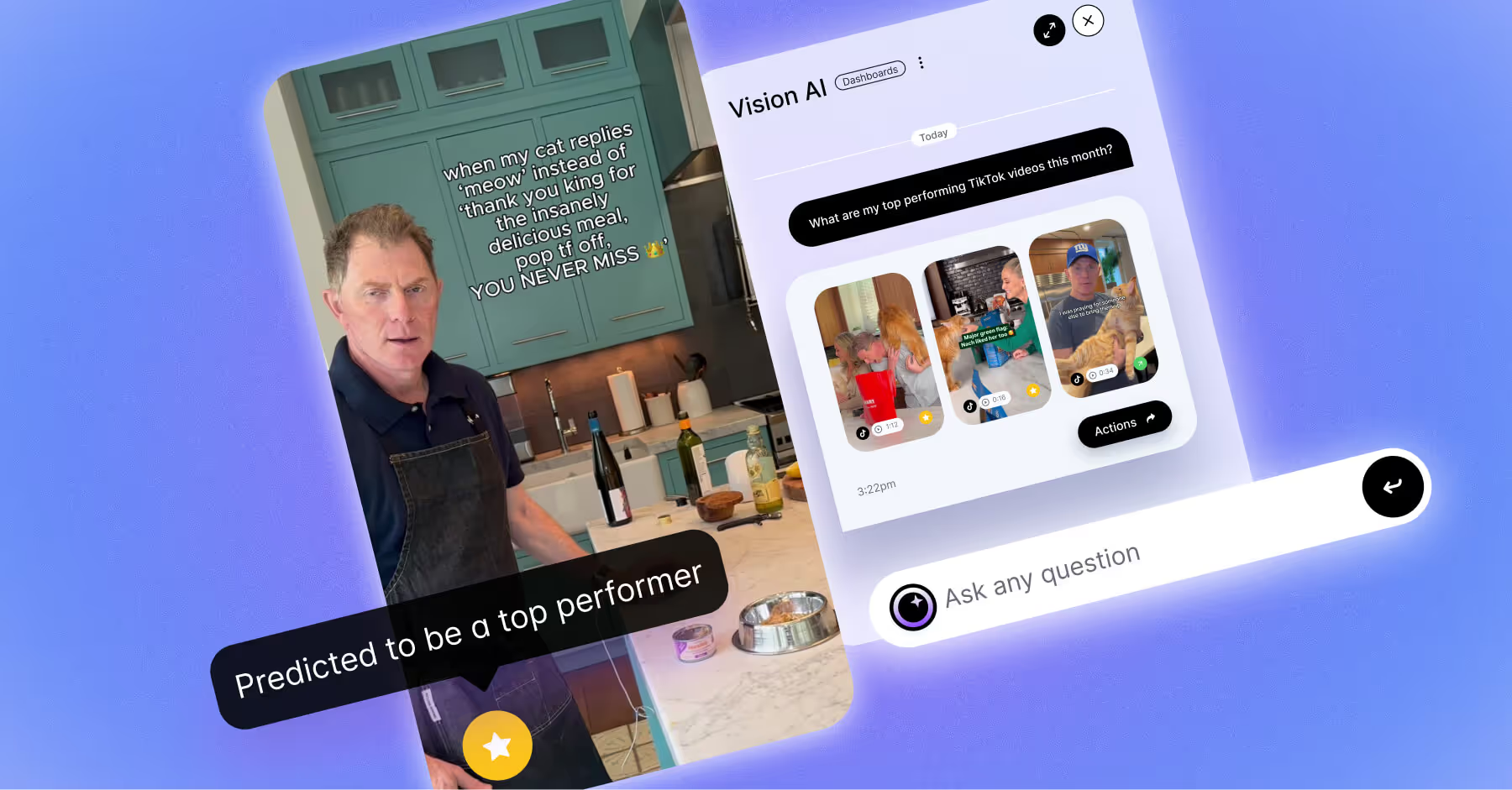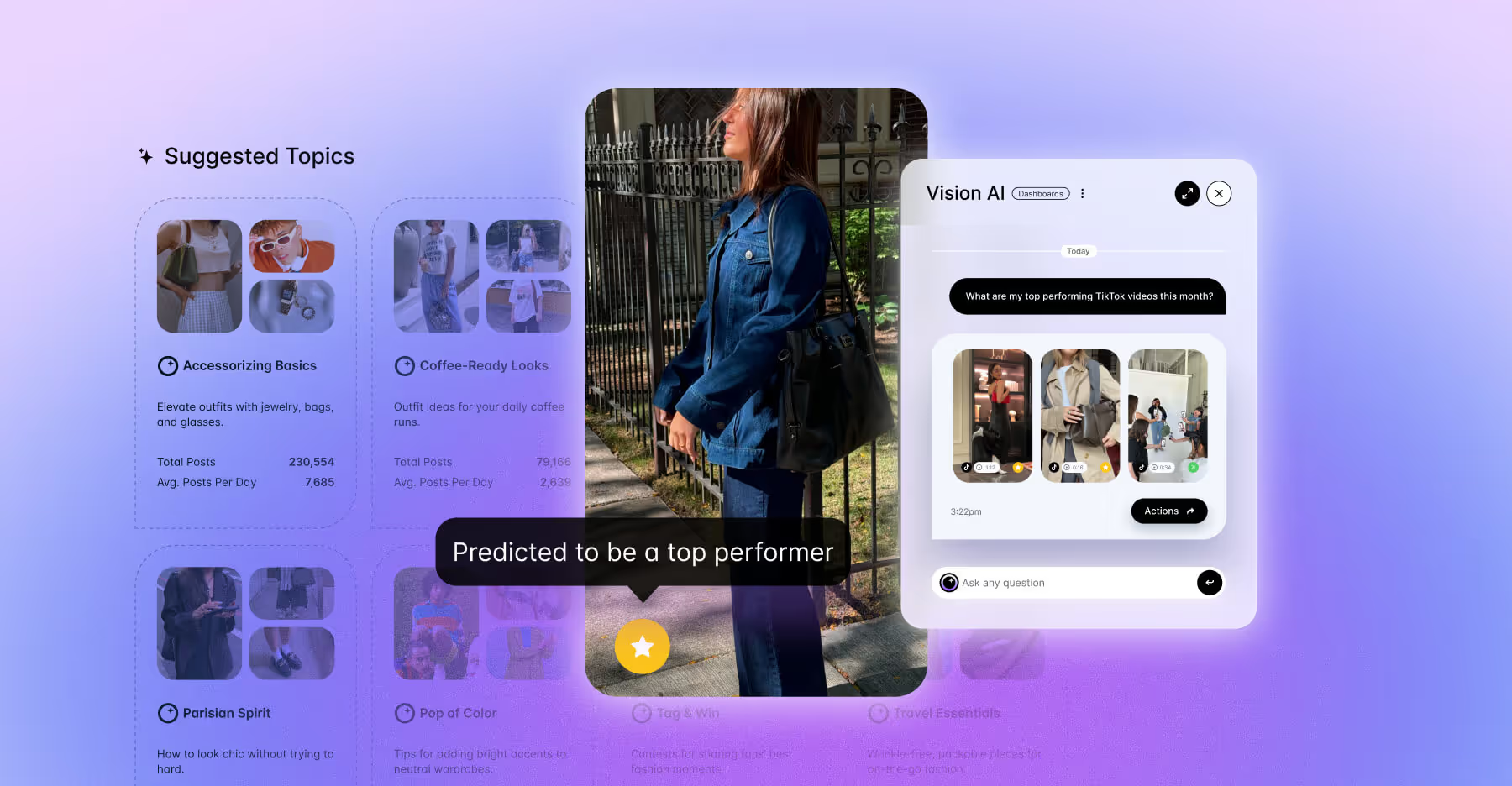10 AI and Social Media Content Creation Tools Every Brand Needs
Learn why and how to integrate AI into your social media content creation process, the ten best tools, and more.

Contents
What Is Social Media Content Creation?Why Social Media Content Creation MattersHow AI Can Be Used To Help With Social Media Content Creation10 AI Tools To Help With Social Media Content CreationIdeas and Prompts to Boost Your Content Creation StrategyWill AI Content Creation Replace Your Social Team?Social Media Content Creation and AI FAQsDo you ever find yourself staring off into space, trying to conjure up an idea for your latest post? Us too. Why is it that everyone else has the answers to creating the perfect content, all the time? Well, the truth is, they don’t. They are more than likely getting a little help from their AI intern, who never seems to run out of ideas or fun social media content creation strategies.
With or without AI marketing, having a clear handle on your social media content creation strategy is essential. AI makes it easier when you feel like the tank is empty and need inspiration.
Key Takeaways:
- Having a strong content creation strategy is essential to perform well on social media.
- AI used correctly can enhance every stage of content creation from brainstorming and research to proofreading and content repurposing.
- Investing in the right AI tools will help expand your creativity and efficiency.
- Human creativity still leads, AI assists and accelerates.
What Is Social Media Content Creation?
Social media content creation is the process of ideating, creating, and posting content on social media. The types of content you can produce are really limitless, with the most common options being:
- Text or image-based content.
- Video content.
- Infographic content.
- User-generated content.
- Polls and surveys.
Content creation is one of the most important aspects of a brand's social strategy, as the type of content you create is completely indicative of how your brand will communicate its value and identity.
Why Social Media Content Creation Matters
It’s as simple as this: without content and content creation, there is no social media. The entire purpose of social platforms is to give influencers, brands, and everyday people a space to share content that others actually want to see, whether it's customers, fans, family, friends, or even complete strangers.
What separates brands that show up on social, from brands that stand out is a clear content creation strategy. A strong strategy helps you:
- Build brand awareness by showing up consistently with recognizable visuals and messaging.
- Drive meaningful engagement by planning formats designed to spark likes, comments, shares, and saves.
- Fuel conversion by guiding your audience from discovery to consideration and, ultimately, action.
- Reach the right audience with content tailored to their interest, needs, and behaviors.
- Reinforce your brand identity through a distinct tone of voice, look, and point of view.
- Improve performance over time by testing content, learning from data, and iterating on what works.
- Stay on top of trends in a way that still feels authentic to your brand.
How AI Can Be Used To Help With Social Media Content Creation
Does the thought of AI content creation make your team a little nervous? You’re not alone. While AI can seem daunting, it can be an excellent tool to support your team’s success, not replace it. When used thoughtfully, AI can help you:
- Streamline workflows by generating first drafts, caption options, and content variations in seconds.
- Make sense of data by spotting patterns in performance and surfacing what’s working and what’s not.
- Speed up research by quickly pulling in relevant information from across the web.
At its core, AI uses advanced algorithms to generate content based on human input. Often mimicking aspects of human creativity and intelligence. It’s powerful on its own, but it’s even more effective when paired with your team’s brand knowledge, creativity, and strategic oversight.
Here are some other ways you can use AI for content creation:
Generate Social Captions
Generating captions is a popular application of AI in social media content creation. Yes, captions matter; however, social media managers are often juggling a dozen priorities at once and don’t always have the time to craft the perfect witty, scroll-stopping line.
While human oversight will always be necessary, AI can act like a creative co-pilot. With the right inputs, it can quickly generate caption ideas and variations that give you a strong starting point. So you can spend less time stuck on the first draft and more time refining the final message.
Brainstorm Content Ideas
Similar to social media captions, you can utilize artificial intelligence to generate content ideas and spark creativity. To do this, you can input keywords or topics of interest and let the artificial intelligence suggest related ideas or themes that you can use to develop content. One benefit of AI is that you can make your prompt as detailed or as simple as you’d like, allowing your creative juices to flow in exactly the way you need.
Aid With Content Research
AI can help social teams analyze and organize large amounts of data quickly and accurately. While we don’t necessarily recommend relying on it to research for you, it can be a game-changer for creating Excel algorithms, predicting future market trends, parsing out specific phrases or keywords in long reports, or research papers. You can even request AI to summarize the most salient points.
Streamlining Content Repurposing
AI tools can help eliminate some of the guesswork in deciding how to repurpose your existing content. From converting a blog post into social media snippets or turning a video transcript into an email campaign, AI can ensure your messaging remains consistent while saving your team time, allowing them to focus more on strategic growth.
Proofread Social Captions and Copy
AI can also be a powerful partner for polishing captions you’ve written yourself and leveling up the overall quality of your copy. You can use it to quickly check spelling, grammar, and clarity so no avoidable errors slip through. For global brands, AI is especially helpful for reviewing copy in multiple languages, making it easier to speak to audiences in different regions with confidence.
Beyond basic proofreading, AI can help you maintain a consistent tone, vocabulary, and style across all your captions and posts. Ensuring your brand sounds cohesive, no matter who on the team is hitting publish.
Identify Plagiarism
AI is also a valuable tool for verifying plagiarism, ensuring you properly cite facts before publishing your content. AI utilizes tools that can compare your content against vast databases of online resources, articles, and other published materials to ensure your content is properly cited. It’s important to remember that while AI is a helpful second set of eyes, it’s not a replacement for human oversight. Double-check outputs and make certain it’s flagging the correct copy, data points, or other inconsistencies it’s noticed.
Predict Performance
Performance prediction is another aspect of content creation where AI can offer a significant boost and ensure you’re sharing the best content. Dash Social’s Predictive Vision AI uses your historical performance to gauge which content from your library will perform best. Its predictive capabilities allow brands to forecast the potential success of visual content before posting, ensuring higher engagement.
10 AI Tools To Help With Social Media Content Creation
Artificial intelligence revolutionizes content creation with tools that streamline workflows and enhance creativity. With AI, social media managers can automate repetitive tasks, generate engaging content more efficiently, and allocate more time to projects that require 100% human creativity and nuance. Let's explore the AI tools that can help transform your content creation process.
1. Dash Social
In addition to performance predictions, Dash Social’s Vision AI suite offers tools to optimize your social media presence with real, data-driven insights. Complementing Vision AI, Visual IQ provides a toolkit for in-depth analysis and strategic decision-making. It enables social teams to uncover emerging trends, benchmark against competitors, and segment owned and earned content. The Content Segmentation with Boards feature further enhances content by managing and categorizing it, including AI-created content, into segments, allowing your team to focus on performance and streamline their posting process.
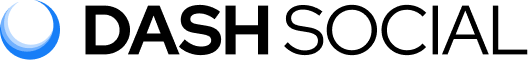
Pros:
- Predictive and performance-driven insights through Vision AI.
- Automates time-consuming workflows.
- AI-enhanced social listening and competitive insights
Cons:
- Scope and depth limitations.
- Potential for over-reliance on AI predictions.
Best for:
- Full-funnel content management.
What people are saying:
- "Dash Social excels at providing insights into digital content, covering both paid content and the material we produce ourselves. The dashboard is highly customizable, allowing us to request specific reports tailored to our brand’s needs. We benefit from systematic content predictions through the AI-powered technology called Vision, which helps guide us toward content that is likely to perform better." - Graziana C., IT Manager, Financial Services
2. ChatGPT
Perhaps the most well-known AI tool, ChatGPT, generates conversational text for a range of content, like articles, social posts, and customer responses, offering a versatile AI writing assistant that can help you create new content and edit existing text. You can even build your own custom GPT and program your brand’s voice, style, and tone to ensure consistency.
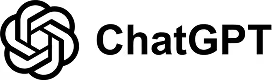
Pros:
- Generates natural, conversational text quickly.
- Can assist with editing, rewriting, and idea generation.
- Adapts to different writing styles and tones.
Cons:
- Lacks fact-checking and may generate inaccurate information.
- Struggles with highly specialized or technical content.
- Requires human oversight for brand consistency.
Best for:
- Engaging copy, customer interaction.
What people are saying:
- “Once you use it, you start to understand how to communicate, you will never leave it. I currently use the medium paid version since there is a more expensive one and it has helped me in thousands of things, to program, to solve everyday things with the PC, to do my work better. Now with the update that allows you to share your screen, it is the best, it feels like being with someone real.” - Roque Fabian R., Administrator, Warehousing
3. Midjourney
Midjourney creates custom visuals based on text prompts, making it ideal for marketers who need unique imagery for storytelling or brand promotion. The tool is particularly popular for creating artistic, high-quality digital artwork that stands out on social media. With its AI-driven creativity, users can generate unique styles that traditional design software may take longer to achieve.

Pros:
- Produces high-quality, unique visuals based on text prompts.
- Great for branding and storytelling.
- Offers a variety of artistic styles.
Cons:
- Requires experimentation to get the desired results.
- Can be costly compared to free design tools.
- Limited control over small design details.
Best for:
- Social media visuals.
What people are saying:
- “Midjourney consistently produces visually stunning, high-resolution images that often exceed expectations in terms of detail and quality. Its ability to interpret prompts creatively makes it a fantastic tool for concept art, mood boards, and experimental designs. The outputs have a realistic and professional finish, making it invaluable for generating visuals that can inspire or enhance creative projects.” - Axel N, Fashion and Corporate Photographer, Small Business
4. Jasper
Jasper helps marketers create SEO-optimized long-form content, offering efficient blog writing and social media posts with an emphasis on engagement. The tool integrates AI-powered research and keyword optimization, making it a go-to for content marketers. Its templates and automation features streamline the writing process for teams and individuals alike.

Pros:
- Optimizes content for SEO.
- Supports different content formats like blog posts and ads.
- Helps maintain brand voice.
Cons:
- Can generate generic or repetitive content without careful inputs.
- Requires paid subscription for total functionality.
- Editing and human touch still necessary for high-quality content.
Best for:
- SEO-optimized blogs, social media.
What people are saying:
- “Jasper’s best part are the large amount of templates that make content creation very easy. You can choose a template i.e. a blog or LinkedIn Post and Jasper comes with preconfigured settings for the specific needs. This makes Jasper easier than the usual Large Language models like ChatGPT.” - Nadja H., Application Specialist, Biotechnology
5. DALL-E
DALL-E generates high-quality, detailed images from textual descriptions, providing creative assets for visual storytelling on social media or for internal use. It’s particularly useful for brands looking to create custom imagery without relying on stock photos. This is a great tool for brands experimenting with visual styles, or who are lacking a dedicated creative team.

Pros:
- Creates detailed, AI-generated images in seconds.
- Useful for unique, custom brand visuals.
- Eliminates the need for stock photos.
Cons:
- Results can be unpredictable and require multiple attempts.
- Struggles with fine details and generating realistic human faces and hands.
- Licensing and copyright concerns for commercial use.
- Style can read as ‘AI-generated’ to audiences.
Best for:
- SEO-optimized blogs, social media.
What people are saying:
- “The best thing about DALL-E-2 is its natural language processing capability to generate images. This tool is pretty much capable to take human language and process to image-generation commands. I also love its user interface, image editor, and certainly the output.” - HM S., Producer, Small-Business
6. Gemini
Google’s Gemini offers a suite of tools that aim to help marketers create data-driven content by integrating text and visual generation. Google’s AI capabilities provide deeper contextual insights for better content personalization. It’s particularly useful for businesses looking to align their marketing with real-time trends and search behaviors.
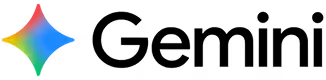
Pros:
- Integrates with Google’s data ecosystem for accurate insights.
- Provides both text and visual generation capabilities.
- Helps marketers tailor content to search trends.
Cons:
- Can be complex for beginners unfamiliar with AI tools.
- Still evolving compared to other AI writing assistants.
- Requires strong, detailed prompts for best results.
Best for:
- Data-backed content.
What people are saying:
- “I have been using Gemini solution via Google work space bundle. It is performing well when we are querying about direct answer queries, but when you're expecting a solution for the complex problem, its answers are generalised. If you expecting in depth analysics solution, it is not the right choice. Apart from that, it is more capable of helping us on our day to day activities.” - Anshajanth Y., Senior Security Engineer, Mid-Market
7. Runway
Runway assists in video content creation, allowing marketers to easily edit and produce high-quality videos for campaigns. It simplifies complex video editing tasks with AI-powered automation, making it accessible even for non-professionals. The tool is widely used for social media clips, promotional videos, and creative storytelling.
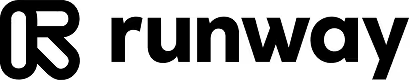
Pros:
- AI-powered video editing simplifies production.
- Accessible to beginners with an intuitive interface.
- Speeds up the video creation process.
Cons:
- Limited customization compared to professional editing software.
- May not handle complex animations or effects well.
- Requires strong internet connectivity for cloud-based editing.
Best for:
- Video marketing.
What people are saying:
- “Runway is one of the best AI tools out there, it is straightforward. I particularly like its image/text-to-video tool which works like a magic wand, It's very easy to implement in my video editing workflow. I use it frequently to create cinematic video shots that later I can incorporate into my timeline to make full-length highly engaging videos that my viewers love.” - Sonu Kumar J., VFX & Animation Artist, Small-Business
8. Rytr
Rytr excels in short-form content creation, such as social media captions and ad copy, helping brands churn out engaging content quickly. It’s designed for efficiency, making it a great tool for marketers who need high-quality content at scale. The AI offers multiple tone options, allowing brands to tailor messaging based on their audience.

Pros:
- Generates short, engaging copy quickly.
- Supports multiple tones and writing styles.
- Affordable compared to other AI tools.
Cons:
- Limited for long-form content creation.
- Can produce generic or robotic-sounding text.
- Requires human editing for brand consistency.
Best for:
- Social media posts, ads.
What people are saying:
- “It is easy to use and fast. As someone who has to write a lot, I need a way to proofread my work. Proofreading is not my strong suit. Rytr helps as a second pair of eyes to catch my mistakes before I send it out. It is also helpful for outlining.” - S N., Small-Business
9. HubSpot
HubSpot’s AI content tools assist in blog and social media post generation and integrate seamlessly with its marketing automation tools to help teams streamline campaigns. Its AI-powered suggestions enhance content strategy by aligning with audience engagement metrics. This makes it particularly effective for inbound marketing and customer nurturing.

Pros:
- Integrates smoothly with HubSpot’s CRM and marketing tools.
- Provides SEO suggestions to improve content performance.
- Easy to use, even for non-technical marketers.
Cons:
- Content can feel formulaic and less creative.
- Many AI features require a paid subscription.
- Works best for HubSpot users, limiting flexibility.
Best for:
- Blog and email marketing.
What people are saying:
- “I like how it is for the most part quite user-friendly and HubSpot Academy is quite informative. I used it from university all the way up until now. I like how everything you need for marketing and customer engagement is in this platform and the price isn't bad compared to other CRMs. Really easy to implement and I actually work for a tech company and integration to our product was seamless.” - Cassidy M., Product Marketing Specialist, Small-Business
10. Copy.ai
Copy.ai automates content creation for social posts, product descriptions, and email campaigns, allowing marketers to create polished content with ease. It’s a time-saver for teams looking to maintain a consistent brand voice across different platforms. With its AI-powered suggestions, users can quickly generate variations of copy for A/B testing.
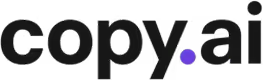
Pros:
- Generates diverse content types quickly.
- Saves time by creating drafts in seconds.
- Allows customization of tone and style.
Cons:
- Often requires editing for a natural feel.
- Can produce repetitive or generic results.
- Doesn’t verify facts, requiring fact-checking.
Best for:
- Social media, product copy.
What people are saying:
- “The most helpful thing about Copy.ai is that it's incredibly accurate. I've used it for a variety of purposes, but I use it almost exclusively for writing blog posts and social media posts, and it consistently delivers material that's well-written, engaging, and on-brand.” - Mncedisi B., Founder, Small-Business
Ideas and Prompts to Boost Your Content Creation Strategy
Sometimes thinking of what to post is the hardest part. Below, we've compiled a list of simple yet engaging content ideas to get the wheels turning.
✔ Industry myths vs. facts.
✔ Quick tips or “Did you know?” posts.
✔ 30-second tutorials.
✔ Before-and-after transformations.
✔ Customer or creator spotlights.
✔ Behind-the-scenes moments.
✔ UGC (user-generated content).
✔ Carousel explainers.
✔ Mini case studies.
✔ Trend-based content.
Use these as inspiration, or even better, as social media prompts in your favorite AI tool to create can’t-miss content, fast.
Will AI Content Creation Replace Your Social Team?
Keep in mind that AI is not meant as a substitute for your social team. While we can use creativity and strategic thinking to prompt AI to help build content, an algorithm can’t replicate the nuance, intuition, and originality that come from human creators. It is important to communicate this with your wider team, especially if there’s a perception that AI can reliably produce high-quality, on-brand content on its own.
AI should be seen as a valuable tool. One that can automate repetitive tasks, surface helpful insights, and free up time for your team to focus on the higher-level creative work that really drives impact.
Social Media Content Creation and AI FAQs
How are AI tools making content creation quick and efficient?
AI marketing tools are making content creation quick and efficient in several ways, such as proofreading and grammar, scheduling posts, and performance analytics. In short, AI helps streamline the entire content workflow, saving marketers valuable time they can put back into strategy and creativity.
How do I choose the right AI social media content creation tool?
Choosing the right tool really depends on what you’re looking for the tool to do. Most AI content creation tools have a very specific purpose, so you will need to research, test, and trial to find the one that checks all the boxes of your social media content creation needs.
Are there any free AI tools for social media content creation?
Yes. There are plenty of free AI tools that can help with social media content creation. For example, ChatGPT and HubSpot’s AI caption generators can write or brainstorm captions, Canva’s AI features help design on-brand graphics, and tools like Buffer’s AI Assistant or Lumen5 can assist with post ideas, scheduling, and turning existing content into social-ready formats. All with free tiers to get started.
How do you detect AI-written content?
As the use of AI-generated content becomes more prevalent, it is important to ensure the authenticity and originality of the material being produced. Comparing human-written and AI-written content using these detectors can provide insight into the unique characteristics and nuances that distinguish human creativity from machine-generated content. Here are a few of the most popular AI content detectors:
- Grammarly: Primarily known for grammar checking, it also offers plagiarism detection features on the platform and integration with tools like Google Docs.
- Feedback Studio Turnitin: This website detects plagiarism and ensures originality of work (mainly in academic settings). Turnitin claims its AI-detection software is 98% accurate, with a false-positive rate of less than 1% for documents containing 20% or more AI-generated content.
- Copyscape: Mainly used by content creators and marketing teams mainly use to ensure web content is unique.
- Quillbot: Quillbot is a free tool that offers features to check grammar and plagiarism, as well as translate and summarize content.