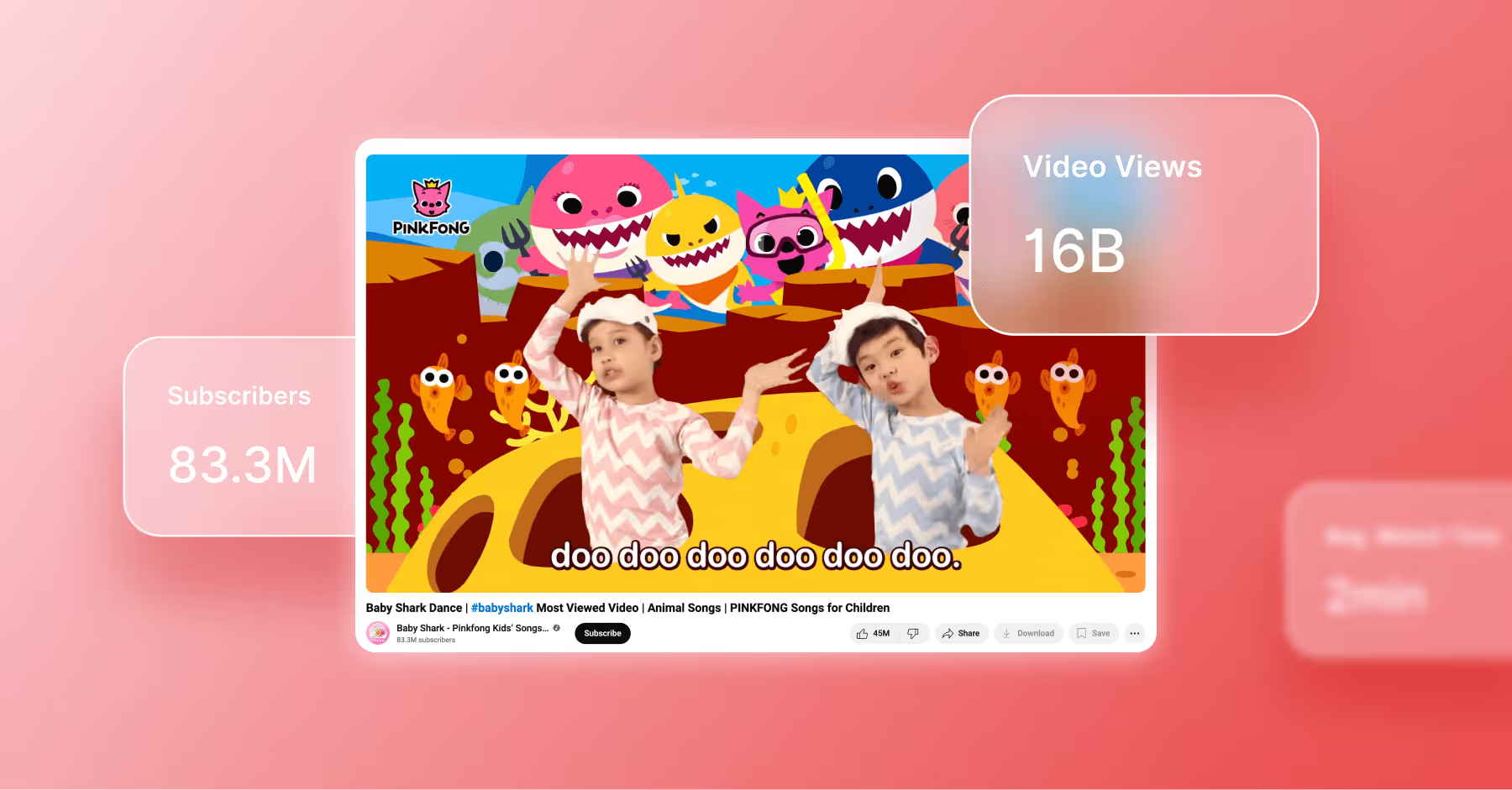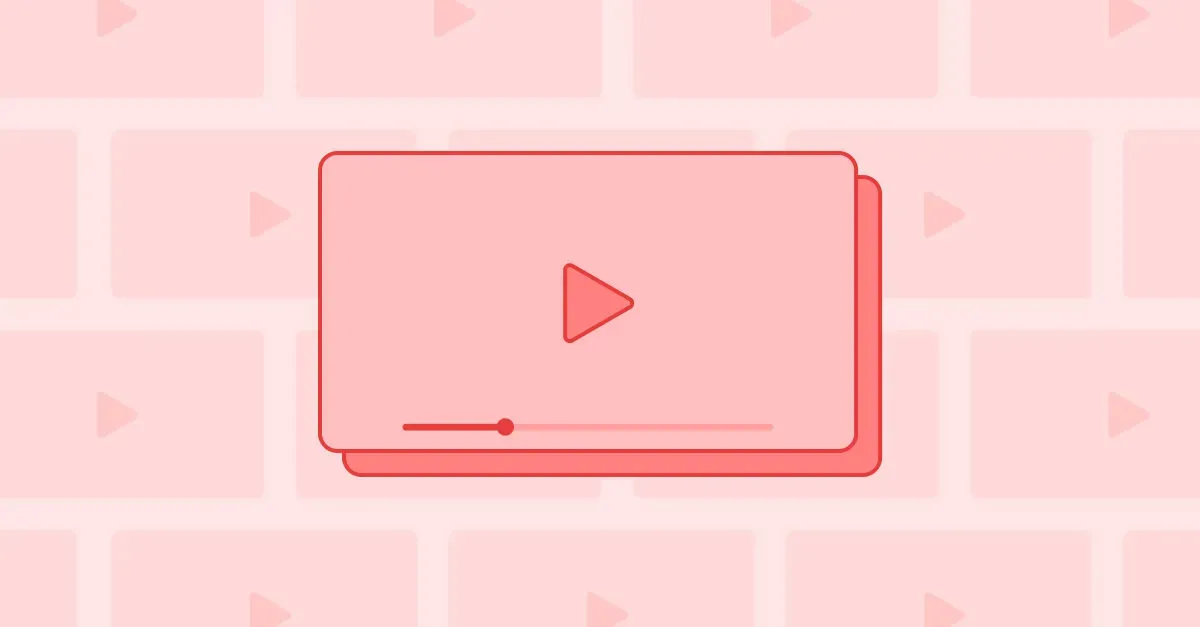YouTube Analytics, Explained (+5 Top YouTube Analytics Tools)
Don’t let your YouTube strategy fade into the background. Learn how to harness the strength of YouTube and its powerful analytics in this blog.

Contents
What Are YouTube Analytics and Insights?Why Understanding Your YouTube Analytics Is ImportantHow To Access YouTube Analytics19 Essential YouTube Metrics To TrackHow To Use YouTube Analytics To Enhance PerformanceTop 5 YouTube Analytics ToolsHow To Choose the Best YouTube Analytics ToolYouTube Analytics FAQsYouTube is one of the main powerhouses of social media platforms, especially when it comes to video. The channel's performance is often an afterthought for brands, who focus more on TikTok insights or Instagram analytics, not realizing the potential YouTube has to open them up to a whole new audience and revenue stream. The opportunities that come with YouTube and its analytics are endless, and for the brands that have been leveraging the platform for years, it’s paying off.
Key Takeaways:
- YouTube analytics are a must-have as a part of your strategy if you want to know what resonates with your audience, optimize for growth, and strengthen your strategy long-term.
- You don’t need to track every single YouTube metric. Identify your goals and choose the most relevant insights from there.
- YouTube analytics within YouTube Studio are free to use, but are extremely limited for brands looking to dive deeper into their whole content strategy.
- Not all YouTube analytics tools are created equal. Test and trial different ones to determine which best meets your needs.
What Are YouTube Analytics and Insights?
YouTube analytics can mean one of two things. The first is the analytics and insights that YouTube users leverage to better understand how their content is performing and resonating with their audience. Think of insights like engagement rate, watch time, or subscriber growth. The second is the actual YouTube Analytics tool that lives within YouTube Studio. This tool gives users access to the types of analytics we refer to in the first point and is completely free to use with an account. While both of these mean technically different things, they could not function without the other.
Why Understanding Your YouTube Analytics Is Important
Gaining access to your YouTube analytics is one thing, but understanding what they mean (and what you’re supposed to do with them) is another. While you may not be able to debunk exactly what caused every little performance shift, pulling out your metaphorical magnifying glass and putting in the effort will set you apart from the competition and show your audience that you care.
On a broader scale, tracking your YouTube analytics clarifies what hooks viewers, where growth is coming from, and how to steer your strategy over time.
Measure What Resonates With Audiences
Analytics in their simplest form exist to help brands know what is and isn’t resonating with their audience. We’ve all been in a position where we ideate an amazing piece of content that we think our audience will love, and then it flops. YouTube analytics help dissect precisely where it may have gone wrong. Was it too long? Too short? Was the pacing too fast? Too slow? As you experiment with formats and measure results, you’ll learn how and what your audience responds to.
Optimize for Growth and ROI
Using YouTube analytics to understand traffic sources, click-through rates, and subscriber growth gives brands the insights they need to understand exactly where users are coming from, whether it be search, suggested videos, or other websites. This data can be used to make alterations to titles, thumbnails, and descriptions to help move users through the funnel. Understanding what’s driving conversions through social media analytics allows brands to make smarter investment decisions overall.
Strengthen Your Long-Term Strategy
Much like using analytics to learn what your audience likes, you should also use them to strengthen your long-term YouTube marketing strategy. Every time you get insight into how a video performs, those performance metrics should feed into your strategy weeks or even months down the line. YouTube has changed a lot over the past couple of years, and so have the types of content users like. YouTube analytics help you to be agile in your strategic approach for better long-term results.
How To Access YouTube Analytics
Are you ready to skyrocket your YouTube strategy with the right insights, but unsure where to find them? Here’s a step-by-step guide on how to navigate YouTube Studio on desktop for all of your analytical needs.
- Step 1: Navigate to YouTube and sign in to your account.
- Step 2: Click on your profile in the top right corner of the screen.
- Step 3: Select ‘YouTube Studio’ from the menu.
- Step 4: Click ‘Analytics’ in the left-hand menu within YouTube Studio to view your analytics.
To access your YouTube analytics on a mobile device: download the YouTube app, sign in to your account, and tap the Analytics tab in the bottom menu. If you’re looking for performance for individual or specific videos on desktop or mobile, you can navigate to the ‘Content’ menu and then select the video you want to analyze more deeply.
19 Essential YouTube Metrics To Track
With so many YouTube analytics metrics to choose from, it can be hard to know which ones actually drive performance and inform strategy. To help, we’ve zeroed in on the most important insights to set you on the right track, broken down by video consumption metrics, visibility and engagement metrics, and audience metrics.
Video Consumption Metrics
Views: The total number of times your video has been opened and played.
Why it matters → Views matter because it is essential to keep a pulse on how many users your video reaches and how different videos perform on your channel. Your most viewed videos tell you what your audience is most engaged with and interested in watching on your channel.
Watch Time: The total amount of time viewers spend watching your videos.
Why it matters → Watch time matters because it is the top-ranking metric and factor on YouTube. Arguably, the metric rules all other YouTube metrics. It governs how much visibility you’ll get relative to searches where your content appears.
Average View Duration and Percent Viewed: The total amount of watch time divided by total views, or the average amount of time people spent watching your videos.
Why it matters → Average view duration matters because it tells you how engaged your audience is with the videos you publish on your channel.
Subscriber Growth Rate: The rate at which you’re gaining new subscribers.
Why it matters → Subscriber growth rate matters because audience growth is key to increasing views, watch time and your YouTube ranking.
Subscription Status: This tracks how many of your viewers are subscribers.
Why it matters → If you have viewers but no subscribers, you’re effectively publishing to nobody. In those circumstances, users will have to search for your video and find it through the ‘Up Next’ panel or via the recommended page. Turning viewers into subscribers means you’re growing your viewer base, increasing loyalty, and your new content will be served to your subscribers via notifications, home page promotion, email, and so on.
Subscriber Source: This metric shows you exactly where on YouTube your viewers are clicking ‘Subscribe.’
Why it matters → This matters because it identifies where your strategy is and isn’t working. It will help you determine where you need to evaluate your CTAs and where to invest.
Visibility and Engagement Metrics
Impressions: The number of times the video thumbnail was viewed.
Why it matters → Impressions matter because they are a crystal clear indication of whether or not your video is showing up in searches or as related content. They explain if your video and related keywords are relevant to the topic you’re featuring. It is important to note that Impressions can include the same person seeing the thumbnail more than once.
Click-Through-Rate (CTR): The percentage of people who saw the thumbnail who clicked through to watch the video.
Why it matters → CTR matters because it tells you how many people are compelled to click through and watch the video based on your thumbnail and title.
Engagement rate: Analyzes video engagements like comments, likes and shares divided by total views.
Why it matters → Engagement rate is important because it provides a way to track which content your audiences like most and includes a variety of metrics. As of March 31, 2025, YouTube has altered how it measures views in engagement rate, including each time a Shorts video is opened, regardless of play time or repeat views.
Re-watches: The number of times viewers rewind and re-watch certain segments of a video.
Why it matters → Re-watches matter because they tell you which parts of your video were the most intriguing, so much so that they went back to watch it again. Having this insight can help in planning future videos and decreasing drop-offs.
Likes and Dislikes: The number of viewers who like or dislike your video.
Why it matters → Likes and dislikes matter because they’re a stark look at how your content performs. Few other channels have a feature that allows you to dislike something, so brace yourself. Looking at these metrics in a ratio format can give you a little more insight into how your content is performing.
Shares and Comments: The number of times your video has been shared via the share button and the number of comments on the video.
Why it matters → A more valuable form of engagement, shares and comments matter because they give you insight into which videos are shared and talked about and which videos aren’t. If sparking conversation is your aim, this metric will provide a valuable benchmark to measure performance.
Card Click-Through-Rate: Cards are the calls to action that appear at any point during a video. They usually prompt a viewer to sign up, access a product, or subscribe. The Card CTR is the percentage of viewers who click through via the Card.
Why it matters → Card CTR matters because it tells whether your cards are right and useful or irrelevant to your viewers.
Playlist Starts: This metric tells you how many viewers start your playlist.
Why it matters → This matters because it tells you how many of your viewers want to watch more. It’s an indication of how engaging your content is and your audience’s appetite for more.
Playlist Exits: This metric tells you how many viewers leave your playlist.
Why it matters → This is useful because it tells you where viewers are exiting your playlist. This will help you find the less engaging videos in your playlist and can help you determine how to order your videos.
Audience Metrics
Traffic Source: This metric tells you how viewers find your videos. It shows you where your traffic comes from, whether it be from a YouTube search, channel, suggested videos, or elsewhere on the internet.
Why it matters → Traffic sources give you insight into where your audience comes from. It also tells you how well your content performs within YouTube in terms of search and if your thumbnails and title bring new viewers in from recommendation pages.
Geography: Where your viewers are located in our wonderful world.
Why it matters → Geography matters to brands for several reasons. If you’re laser-focused on selling products in the U.S. and a significant chunk of your viewers are in Australia, that presents a problem. Knowing the locations of your viewers can tell you if you’re getting in front of the right people or not, and allows you to focus on key markets for your business.
Demographics: Insight into who your viewers are, including age and gender.
Why it matters → Similar to geography, demographics matter because they let you know if you’re reaching your target audience and can help you understand what users you’re missing out on.
Device: The type of device people are using to watch your videos: tablet, mobile, desktop, or TV.
Why it matters → When it comes to YouTube, devices matter. Each device is used differently. From screen size to settings (in or out of the home), devices have a range of requirements, and it’s important to understand which devices most of your audience uses to view your videos. TV, for example, lends itself to longer videos, while mobile might require subtitles.
How To Use YouTube Analytics To Enhance Performance
Okay, so you’ve learned why YouTube analytics are important, how to access them and which ones you should be tracking. Now what? How these insights can be used are endless, so we compiled the best ways to use your YouTube metrics to find success on the platform.
Improve Video Performance, Watch Time, and Retention
YouTube analytics act as a performance feedback loop. By keeping close track of CTR, watch time, and retention metrics, brands can work to continuously refine their creative and distribution strategies. Ultimately, this will lead to more engaging videos that will help improve performance.
Metrics to watch: Watch time, average view duration, percentage viewed, CTR, and Card CTR.
Boost Discoverability and Traffic
The right YouTube analytics can uncover what drives visibility, where users find your videos, and which factors influence the YouTube algorithm to recommend your content to a wider audience. Brands that act on these findings can increase traffic and boost discoverability from search, recommendations, suggested platforms, and more.
Metrics to watch: Traffic source, shares and comments, and impressions.
Strengthen Audience Relationships
YouTube analytics help brands listen to their audience at scale. This means understanding who they are, what they care about, and how they like to engage, for starters. By uncovering these types of personalized insights, brands can build authentic relationships rooted in trust, consistency and shared values.
Metrics to watch: Geography, demographics, device, engagement rate, likes, and dislikes.
Top 5 YouTube Analytics Tools
Numbers on a spreadsheet are nothing without the valuable context added by you and your team and, hopefully, a YouTube analytics tool. These tools are built with ease in mind and should make reporting on YouTube performance, planning out your content calendar, and enhancing your strategy a breeze. Here are several of the best YouTube analytics tools on the market.
1. Dash Social
Dash Social makes the complex analysis of video performance on YouTube simple. With YouTube Insights, brands can see a holistic, easy-to-digest view of their YouTube content strategy as a whole, while also having access to end-to-end analytics, video topic content segmentation and the ability to quickly surface top performers. Brands using Dash Social love to leverage cross-channel features like Community Manager, Scheduler, and Dashboards to not only elevate their strategy on YouTube, but to create a cohesive story across all social platforms.
Whether you want to streamline your reporting or experiment with YouTube Shorts, Dash Social has you covered.
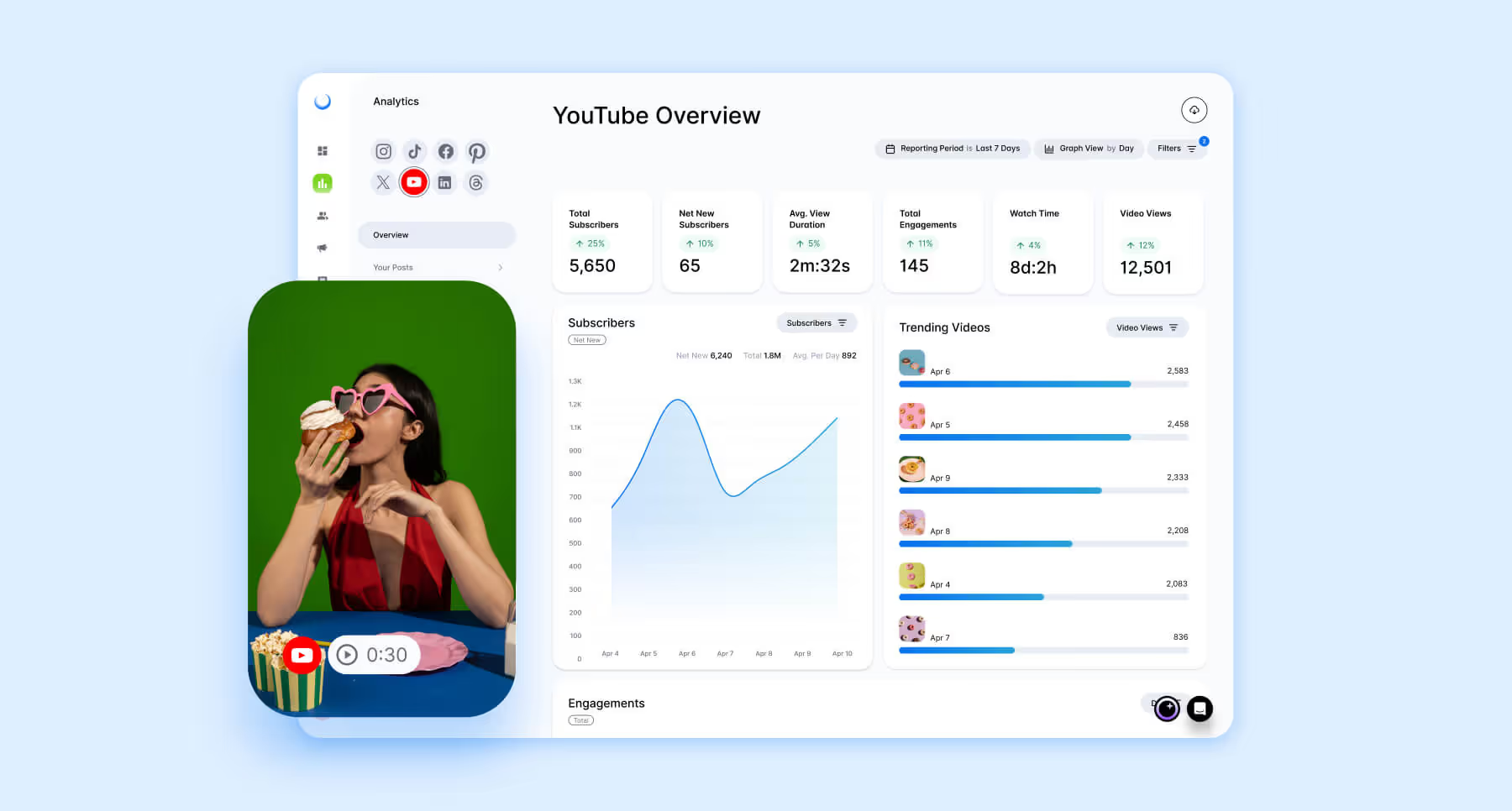
2. YouTube Studio
YouTube Studio is YouTube’s in-house analytics and content management platform. From the Overview tab, users can access the key metrics we mention above and comprehensive channel and video analytics, including metrics like views, watch time, and subscriber trends. For a deeper dive into performance, YouTube Studio offers Advanced Mode, which unlocks customizable reports and the ability to export data and save views for strategy and propelling growth in the future.
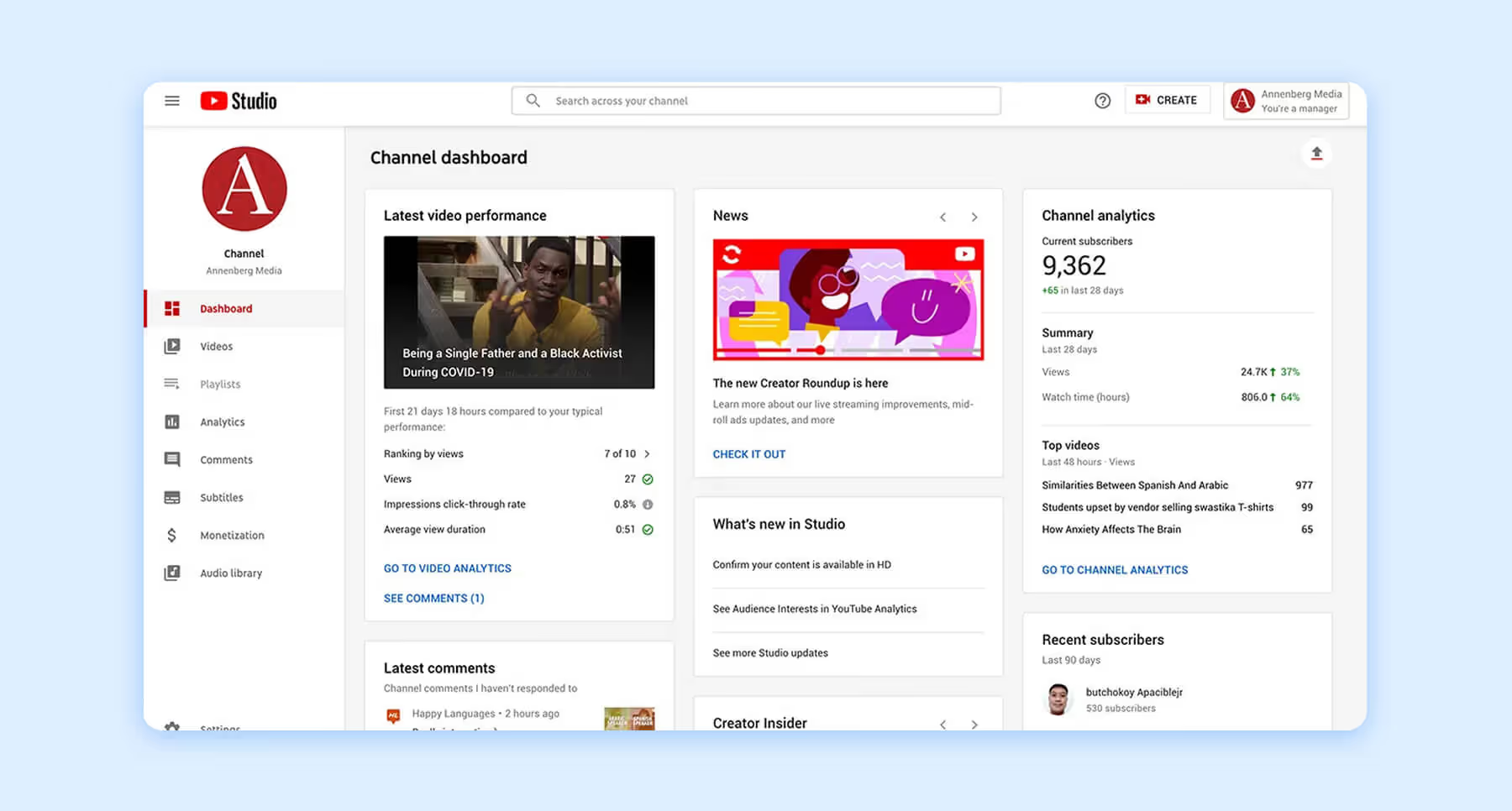
3. TubeBuddy
TubeBuddy is an advanced YouTube analytics tool that offers expert coaching and hands-on channel management all in one place. The platform has tools for social media SEO, content strategy, video and thumbnail optimization, and overall productivity, all in relation to your YouTube performance. With things like A/B testing and topical analysis paired with in-depth channel insights, users can have TubeBuddy in their roster to manage their channel from end to end.

4. VidIQ
VidIQ is an all-in-one platform built specifically for growth and performance tracking on YouTube. The platform hosts a plethora of unique features, such as personalized daily content ideas, trending keywords, a thumbnail creator, and even human and AI performance coaching. VidIQ also has more standard offerings like keyword research, competitor analysis, and YouTube trend alerts, making it a fully stocked YouTube analytics platform.

5. Unbox Social
Unbox Social is a trusted AI-powered social media suite that helps brands of all sizes track video-level performance insights such as views, watch patterns, and subscriber growth on YouTube. The platform also offers thorough audience breakdowns by demographic (age, gender, location) and access to retention metrics, optimal posting times, and competitor analysis.

How To Choose the Best YouTube Analytics Tool
Finding the right YouTube analytics tool isn’t easy, but it also shouldn’t be hard. With a wide range of tools on the market, there is sure to be something out there that is the perfect fit for what your brand is looking for. To simplify the process, we recommend you create a list of your non-negotiables or must-haves. Consider your measurement goals, cross-channel analytics capabilities beyond YouTube, and how the tool will integrate into your existing tech stack. And of course, set a firm budget. The last thing you want is to fall in love with a tool out of your price range.
YouTube Analytics FAQs
How do I see my YouTube insights?
To see your YouTube insights in the YouTube platform, you’ll first need to sign in to your YouTube Studio Content Manager. You can then select Analytics from the menu to access your YouTube insights.
Is YouTube analytics free?
If you use YouTube’s built-in analytics within YouTube Studio, then yes, they are free. You would only have to pay for YouTube analytics if you decided to invest in a third-party YouTube analytics platform or service.
How long do YouTube analytics take to update?
This largely depends on the type of analytics you’re looking for. Some analytics, such as views, likes, dislikes, etc., update in close to real-time, whereas estimates of earnings will take anywhere from 24 to 48 hours. YouTube works hard in the background to ensure data accuracy and filter out fraudulent activity.
How are YouTube analytics tools different from native YouTube analytics?
Native analytics tools are great for brands that are just getting started with their YouTube strategy and only need access to very basic metrics. YouTube analytics tools allow brands to dive deeper into their performance on the channel, with extended metrics, content performance predictions and even the best time to post data to help inform their posting strategy.
Which YouTube analytics metric best predicts subscriber growth?
Beyond follower count, the best YouTube analytics metrics to predict subscriber growth are insights like follower retention and watch time. Both of these metrics help inform brands on how their content is performing from an engagement standpoint, and high engagement is key to anticipating higher subscriber growth.