Everything You Need To Know About Advertising on YouTube

Advertising with YouTube is a powerful social media strategy, and all brands should consider taking advantage of it to reach new audiences, drive sales, and increase brand awareness. Getting started with a YouTube ad campaign can seem overwhelming if you don't know where to start, but we have given you all the tools you need, from deciding what type of ads work for your brand to launching and optimizing it. Keep reading to ensure you produce the most effective YouTube advertising to reach your target audience and increase sales with the help of our tips and tricks.
What Is YouTube Advertising and How Do You Do It?
YouTube Advertising is a brand promotion feature that the platform offers to reach more than 1 billion users using targeted advertisements. Your brand's ads can be shared in many different ways on the platform, and below is an outline of a few options. You can personalize every aspect of how your ad is distributed, and as social media advertising has become a powerful marketing tool, if you can master YouTube Advertising, your brand is in for some growth.
Types of YouTube Ads
The first step to creating an effective YouTube video ad is determining what kind of ad you want to use. You can use many types of advertisements on YouTube to reach your target audience, so here is a breakdown of 5 different YouTube ad types to determine the best fit for your brand.
Video Discovery Ads
Video discovery ads are promotions that show up on the YouTube homepage, search results pages, or as related videos. Your YouTube ad is placed alongside content similar to yours, and on a page, your target audience will see.
Skippable TrueView In-Stream Ads
Skippable trueview instream ads are the most common type of YouTube video ads. They are placed before or during a video, allowing viewers to skip after 5 seconds. Because viewers can skip, it's essential to have an aspect of your ad that engages viewers within the first 5 seconds to capture their attention. These ads also allow you to insert call-to-actions and add overlay text within the ad.
Non-Skippable TrueView In-Stream Ads
Like skippable instream ads, non-skippable instream ads can be placed before, during, or after the main video viewers are watching but cannot be skipped. These ads are typically 15-20 seconds long and include a CTA to keep viewers as engaged as possible. Before the ad plays, viewers will receive a 5-second countdown to the ad. These YouTube advertisements are an excellent way for brands to get their message across, as marketers have a decent amount of time to grab viewers' attention using dialogue, graphics, sounds, and more. Non-skippable trueview instream ads are best for brands promoting upcoming events or just releasing a new product.
Bumpers
Bumper YouTube ads are 6-seconds long, play before the viewer's main video, and cannot be skipped. Because these ads are so short, it's essential to use every second wisely. Typically bumper ads are complementary to your longer ads.
Tip: Include aspects of your brand that you want viewers to remember in a short period of time.
Overlay Ads
Overlay ads appear on the viewer's main video as a little box on the bottom of their screen. Viewers can exit from these ads, but they are an excellent way to get your audience's attention. These are solely imagery ads, so create an eye-catching graphic that will resonate with your audience and hopefully persuade them to click.
How to Launch a YouTube Ad Campaign
Now that you know the basic types of ads, you’re ready to launch your YouTube ad campaign. Having a strong YouTube marketing strategy in place for your campaign can highly impact the results you see from your ads. YouTube Advertising has all the tools you need to ensure you are producing the best advertisement possible to meet your campaign goals. Let's dive deeper into the tools that YouTube offers to brands.
Identify Your Campaign Goal and Type
Once you are signed in to your Google workspace email, it's time to set up your campaign in Google Ads. Your ad's success depends on the goal of your campaign and the type of ad you use, which could be to increase brand awareness, drive sales, increase brand loyalty, and more. Decide what your main goal will be so that you can proceed accordingly.
Soon after, the Google Ads tool will prompt you to select your campaign's goal and type. Select the campaign goal, and then you will click “Video reach campaign” as your campaign subtype. Then proceed to select your method of reaching your audience from either “efficient reach (bumper, skippable in-stream, or a mix)” or “non-skippable in-stream”. You can decide your type of campaign based on the information you learned in the “Type of YouTube ads” section of this blog.
Name Your Campaign
Now is the time to determine what you will name your YouTube ads campaign. When deciding on a name, you should keep in mind that using keywords for the content of your video is very beneficial to ensuring your video comes up on related videos. Research your competitors' videos that fall under the same video category and get inspired.
Choose a Budget
Because it costs money daily to run a YouTube campaign, you should create an overall campaign budget to ensure it will stay within your daily allocation. At this point, you should also decide your campaign's start and end date. Be sure to invest enough money into your strategy to ensure it performs as well as you plan, but don't spend too much before knowing exactly how the ad will perform.
Determine Campaign Network, Locations, and Languages
This is where you will determine where your ad will appear - search results, videos, or display networks. You will also decide what location you want the YouTube ad to go to and the language your audience speaks. This section depends very highly on your target audience. If you want the ad to go on different networks, you should create separate ads for each network. Find out where your competitors' content is performing best with competitive insights based on network, location, and language to ensure you are targeting the right audience.
Content Exclusions
Now, you will determine the kind of content you want your YouTube ad to show up with. Remember that your ad's content is automatically associated with your brand by your audience, so be mindful of this step!
There are three options to choose from here.
- Expanded inventory (this excludes any videos that have excessive profanity or graphic content),
- Standard inventory (this excludes videos with strong profanity and graphic content)
- Limited inventory (this excludes videos with moderate profanity and graphic content).
In this section, you can also choose what kind of content your ad appears on, such as live streams, games, embedded YouTube videos, etc. You should determine this based on the way your audience views videos.
Demographics and Audience Settings
In this step, you can define who your audience is for YouTube to fit you into the correct algorithm. You can target your audience by gender, age, interests, income, and more. A good campaign tactic would be to run campaigns that target different demographics to attract a larger audience.
Keywords, Topics, or Placements
Determine the right keywords, topics, or placements for your YouTube ad campaign, which should be based on your target audience. Using the right keyword and topics on your YouTube ad campaign will highly impact the performance of your content by placing your video in the right algorithm and reaching the desired audience.
Create the Video Ad
Lastly, linking your video ad to the campaign is recommended. This is where you can link your account and select an ad title and description. Once you've completed the creation process, click "create campaign".
Congratulations, you have now created your first YouTube ad campaign!
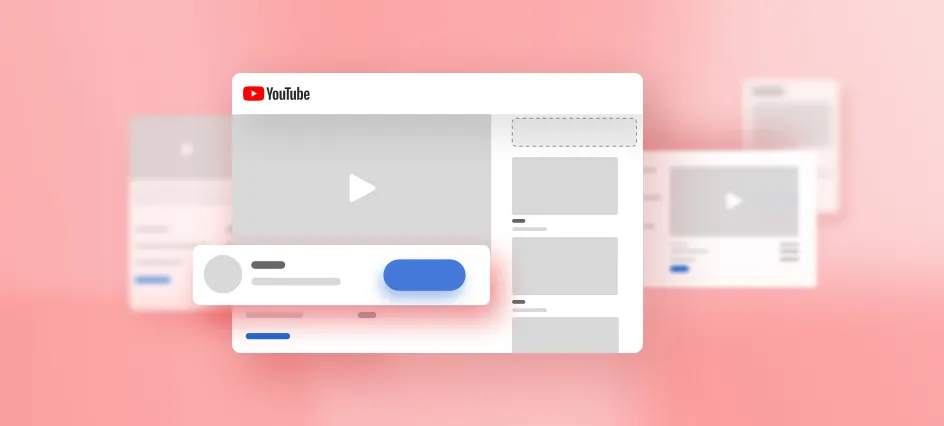
Optimizing Your YouTube Advertisements
Once you have launched your campaign, it's important to keep up with the performance of your ad. Craft a strong YouTube marketing strategy to ensure your YouTube campaign continues to perform seamlessly. Here are some tips for optimizing your YouTube ads.
Track Low Performing Placements
This is where you can see if there are sites that contribute to low-performing campaigns. You can access the sites that may be negatively affecting the success of your YouTube ad through Google display network by selecting 'video targeting', 'placements', 'where Ads were shown', and finally, 'display network'. From here, you should remove your ad from any sites contributing to low performance, and be sure to check up on this frequently so that your brand ad doesn't get associated with the wrong content.
Create CTAs
CTAs are the best way to get engagement on your ads. With YouTube Ads one of the best CTAs is by creating an end screen. Once your ad has run completely through, this CTA will display a full screen of your ad's CTA. If viewers get to this CTA it's a good sign because it means they watched your ad all the way through and are interested in what your brand has to offer.
Use Negative Remarketing
Depending on how long your campaign is running, it could be beneficial to use negative remarketing. You don't want your ad to be marketed to the same people over and over again, so consider making a list of accounts that you don't want your ad to reach anymore. This is also a good tactic for ensuring your ad reaches new audiences.
Set Frequency Capping
This feature allows you to determine how often one person/account will see your account. Much like negative remarketing, be careful not to spam your audience with your ads, or you can steer them away from your brand. Keep up with this feature frequently to ensure you always leave a positive impression on your audience.
Optimize Your YouTube Advertisements With Dash Social
With the help of the Dash Social YouTube insights tool, you can measure and monitor your YouTube video performance. Dash Social's comprehensive campaign reporting simplifies reporting to help you quickly uncover your YouTube campaigns' ROI. Track your key insights, and learn how to optimize your current and future campaigns with visual reporting and competitive insights. With the help of these tools, you can ensure you receive all the information needed to deepen your engagement and discoverability of your YouTube campaigns.
FAQs
How much does it cost to advertise on YouTube?
The average cost for YouTube ads is based on a cost per view (CPV) basis of $0.010-$0.030 per view. The pricing depends on your ad format, placement, and industry.
Is YouTube good for advertising?
YouTube Advertising is a great way to build brand awareness by reaching your target and new audiences! YouTube Advertising is also a cost-effective way to do so. No matter the end goal of your ads, YouTube has all the right tools to get your content performing well.
Can you advertise on YouTube for free?
Unfortunately, advertising on YouTube does come at a cost, but luckily you do not have to break the bank on your advertisement. Depending on your budget, you can spend as much as you want on your YouTube ad.






