Is a TikTok Creator or Business Account Right for You?

Whether you're a creator looking to grow your personal brand or a business aiming to reach new customers, understanding the distinctions between TikTok's creator and business accounts is crucial. Each account type offers unique features and tools tailored to different goals, from advanced analytics and advertising options for businesses to specialized content creation tools and monetization opportunities for creators.
By discovering these key differences, you can optimize your social media strategy and select the account type that best aligns with your objectives, ensuring you maximize your presence on TikTok.
This blog also discusses:
- What is a TikTok Business Account?
- How to create a TikTok Business Account.
- TikTok Business Account advantages and disadvantages.
- What is a TikTok Creator Account?
- How to create a TikTok Creator Account.
- TikTok Creator Account advantages and disadvantages.
- Is a TikTok Creator or Business Account Right for You?
- Differences Between Business vs. Creator Account.
- How to switch between TikTok Business and Creator Accounts.
What Is a TikTok Business Account?
A TikTok Business Account is designed to help brands and businesses leverage the platform for marketing and consumer engagement. TikTok’s Business Account offers advanced features that help marketing and social teams create effective ad campaigns, track their performance and connect with their audience and community.
Key features of a TikTok Business Account include:
- TikTok Ads Manager.
- Custom audience targeting.
- Access performance data.
An example of a brand with a TikTok Business Account is Mejuri. Mejuri uses its TikTok presence to share engaging and entertaining content that resonates with its audience, such as user-generated content, new product launches and relatable comedic content. By leveraging TikTok’s Business Account and its features, like social media advertising and sponsored posts, Mejuri has successfully increased its brand visibility and engagement amongst TikTok users.

How To Create a TikTok Business Account
Creating a TikTok Business Account is a simple, straightforward process. Follow these steps to set up your account:
- Step 1: Sign up if you don’t already have a TikTok account — If you already have an account, log in.
- Step 2: Tap the profile icon at the bottom right corner of the screen on the TikTok app to go to your profile
- Step 3: Tap the three lines on the top right corner of your screen to open the menu
- Step 4: On the menu, select ‘Manage Account.’
- Step 5: Tap ‘Switch to Business Account.’
- Step 6: TikTok will prompt you to choose a category that best describes your business — After you select a category, tap ‘Next’.
- Step 7: Complete your profile by filling in your business details, likes a profile photo, website link and a short bio
- Step 8: You are all set up and ready to explore the TikTok Business Account features!
TikTok Business Account Advantages
TikTok Business Accounts offer various advantages for businesses and brands looking to enhance their marketing and engagement strategies. A few benefits include:
- Enhanced Analytics: Detailed insights and performance tracking through TikTok’s account analytics to see how your content performs and who is enjoying your content.
- Advanced Advertising Tools: TikTok Ads Manager and Custom Audiences are two advanced advertising tools TikTok Business Accounts features. Social teams can create and manage ad campaigns with powerful targeting options, and you can build and target specific audiences based on diverse demographic criteria like location, interests and behaviors.
- Increased Visibility: With increased visibility, you can customize your profile and use branded content and TikTok hashtag challenges to increase visibility and engagement with your brand.
- Creative Tools: As a Business Account you can access TikTok’s innovative tools to produce engaging and high-quality content. You can also collaborate and partner with influencers through TikTok Creator Marketplace to boost your brand’s reach.
- Community Engagement: Engaging with an active user base can create a loyal community around your brand. Using comments, direct messages and live streams, you can also interact with your audience and receive real-time feedback.
- Competitive Edge: You can keep up with trends and viral content to ensure your brand remains relevant and engaging. You can leverage TikTok’s unique features to implement innovative and creative marketing strategies.
By utilizing these features, businesses can effectively grow their presence on TikTok and achieve their marketing goals.
TikTok Business Account Disadvantages
While TikTok Business Accounts have many advantages, there are potential drawbacks to consider:
- Algorithm Limitations: Business accounts may experience reduced organic reach compared to personal accounts since TikTok’s algorithm may prioritize paid content. What’s more, TikTok’s algorithm is constantly changing, which can be unpredictable and impact your content’s visibility and performance, requiring strategy adjustments.
- Cost: Effective advertising on TikTok can be costly, depending on your businesses budget.
- Time-Consuming: Producing engaging content regularly to maintain and grow your audience can be time consuming and requires a team to focus on this itself. Additionally, monitoring analytics and engaging with your audience can also be timely (especially if you have a very active audience), and can require a team solely dedicated to social media community management.
- Learning Curve: Navigating TikTok Business features and tools like Ads Manager and analytics can be challenging for those who are not already familiar with the features.
- Privacy and Security: Like all social media, there are ongoing concerns about data privacy and security on platforms like TikTok.
- Competition: Due to TikTok's large popularity, other brands are competing for user attention, making it challenging to stand out and differentiate.
- Dependence on Trends: TikTok’s trend-driven nature means content can quickly become outdated, requiring brands to innovate and adapt their content strategies continuously.
- Limited Sounds: As a TikTok Business Account, you do not have access to certain trending TikTok sounds, like a lot of music by verified artists. This can limit your strategy when wanting to participate in trends or popular songs, which often benefit reach and contribute to brand awareness.
Considering these drawbacks can help your team make an informed decision on whether a TikTok Business Account aligns with your TikTok marketing strategy and resources.
What Is a TikTok Creator Account?
The TikTok Creator Account is meant for those who produce content regularly, like influencers, public figures and artists. This account provides various features to help creators engage with their audience while analyzing their performance to grow their presence, like the TikTok Creator fund and Creator Marketplace. These features allow creators to earn money based on their content's performance and connect with brands for potential partnerships and collaborations.
An example of a TikTok Creator Account is Charli D’Amelio, one of the most famous TikTok creators. She started her journey by posting dance videos on her account. Due to her engaging content and staying on top of TikTok trends, she was able to amass millions of followers. As a TikTok Creator, she participates in the TikTok Creator Fund, collaborating with brands and engaging with her audience through live streams and comments.

How To Create a TikTok Creator Account
Creating a TikTok Creator Account is a straightforward process that will take you only a short time. Follow these steps to get started:
- Step 1: Sign up if you don’t already have a TikTok account — if you already have an account login.
- Step 2: Tap the profile icon at the bottom right corner of the screen on the TikTok app to go to your profile.
- Step 3: Tap the three lines on the top right corner of your screen to open the menu.
- Step 4: On the menu select ‘Manage Account’.
- Step 5: Tap ‘Switch to Creator Account’.
- Step 6: TikTok will prompt you to choose a category that fits your niche, such as fashion or education. After choosing a category, tap ‘Next.’
- Step 7: Complete your profile by adding a photo, a bio about yourself and your personal brand, and links to your other social media accounts.
- Step 8: You are all set up and ready to explore the TikTok Creator Account features!
TikTok Creator Account Advantages
Creating a TikTok Creator Account offers numerous advantages for those looking to build their presence and engage with their audience on the platform. Here are some of the key benefits:
- Enhanced Analytics: TikTok provides detailed insights into video performance, audience demographics, and follower growth.
- Monetization Opportunities: TikTok Creator Accounts are eligible to earn money based on their content performance through the TikTok Creator Fund, and can collaborate with brands through TikTok’s Creator Marketplace.
- Community Engagement: A Creator Account offers many interactive features, like live streams and comment management, to engage with your audience and build a loyal community.
- Creative Tools: Enjoy a wide range of music, sound effects and filters to enhance your videos.
- Competitive Edge: TikTok’s algorithm may favor active creators who keep up with the latest trends. Participating in popular trends can help boost organic reach, which can increase your content’s engagement.
By leveraging these features, TikTok creators can effectively grow their audience and monetize their content to establish a strong presence on the platform.
TikTok Creator Account Disadvantages
Although there are many pros to having a TikTok Creator Account, there are also a few cons to consider:
- Algorithm Limitations: The reach of content can be unpredictable as the algorithm is constantly evolving, which can affect the visibility of your content
- Time-Consuming: Regularly producing high-quality content and engaging with your audience by replying to DM’s and comments can be time-consuming and may require significant effort and creativity.
- Competitive Environment: Due to the vast number of creators on the platform, standing out and gaining a large following can be challenging. Therefore, it is important to try to stay relevant by adapting quickly to trends, which can be demanding and require a lot of attention.
- Monetization Challenges: While earnings can vary from the Creator Fund and brand partnerships can be inconsistent depending on the performance and content reach, not all Creator Accounts may qualify for monetization opportunities.
- Privacy and Security Concerns: As previously mentioned, like all social media there are privacy concerns about data privacy and security on platforms like TikTok.
- Resource Intensive: In order to produce high quality content, it can require investing in better equipment like lighting and tripods. Learning to use TikTok’s tools and creating high-quality content can require time and effort.
- Mental Health Impacts: Users with a TikTok Creator Account can feel pressure to perform and constantly produce engaging content with viral potential. As a TikTok Creator with a large following, you are often exposed to negative comments and feedback, which can impact one’s mental health.
Considering these potential drawbacks can help creators make a more informed decision about whether a TikTok Creator Account aligns with their goals and resources.
Is a TikTok Creator or Business Account Right for You?
The main difference between the two professional account types is the type of creator you are and what you hope to achieve from sharing content. TikTok Business Accounts are meant to drive sales, engage consumers and act as a marketing tool, and the account contains features specific to these goals. These TikTok marketing tools include:
- Auto-messaging.
- Post scheduler.
- Lead generation tools.
- Commercial Music Library access.
- Link in bio option.
- Creative Hub access.
TikTok Creator Accounts are less commercially and conversion-driven, although many influencers and UGC creators have this account type and share product reviews and sponsorships in collaboration with brands. In places like the United States, Creator Accounts are also eligible for the Creator Fund, which offers monetary compensation for content performance if enrolled. Creator Accounts also offer fewer features, however, you have access to a larger library of sounds (which also means you can participate in more TikTok trends and memes) — arguably the biggest downside of having a Business Account.
Most organizations should select a TikTok Business Account — TikTok recommends any business with a goal of promoting their business use a Business Account — while most creators will open a TikTok Creator Account.
Ultimately, the choice between a TikTok Creator or a Business Account depends on your business's strategic goals and objectives, and which app features you want to access.
Differences Between Business vs. Creator Account
When deciding whether to create a Tikok Creator Account or a Business Account, it’s important to understand the distinct differences between the two account types. The following chart provides an overview of the key differences to help you further decide which account type best suits your goals and needs on TikTok.
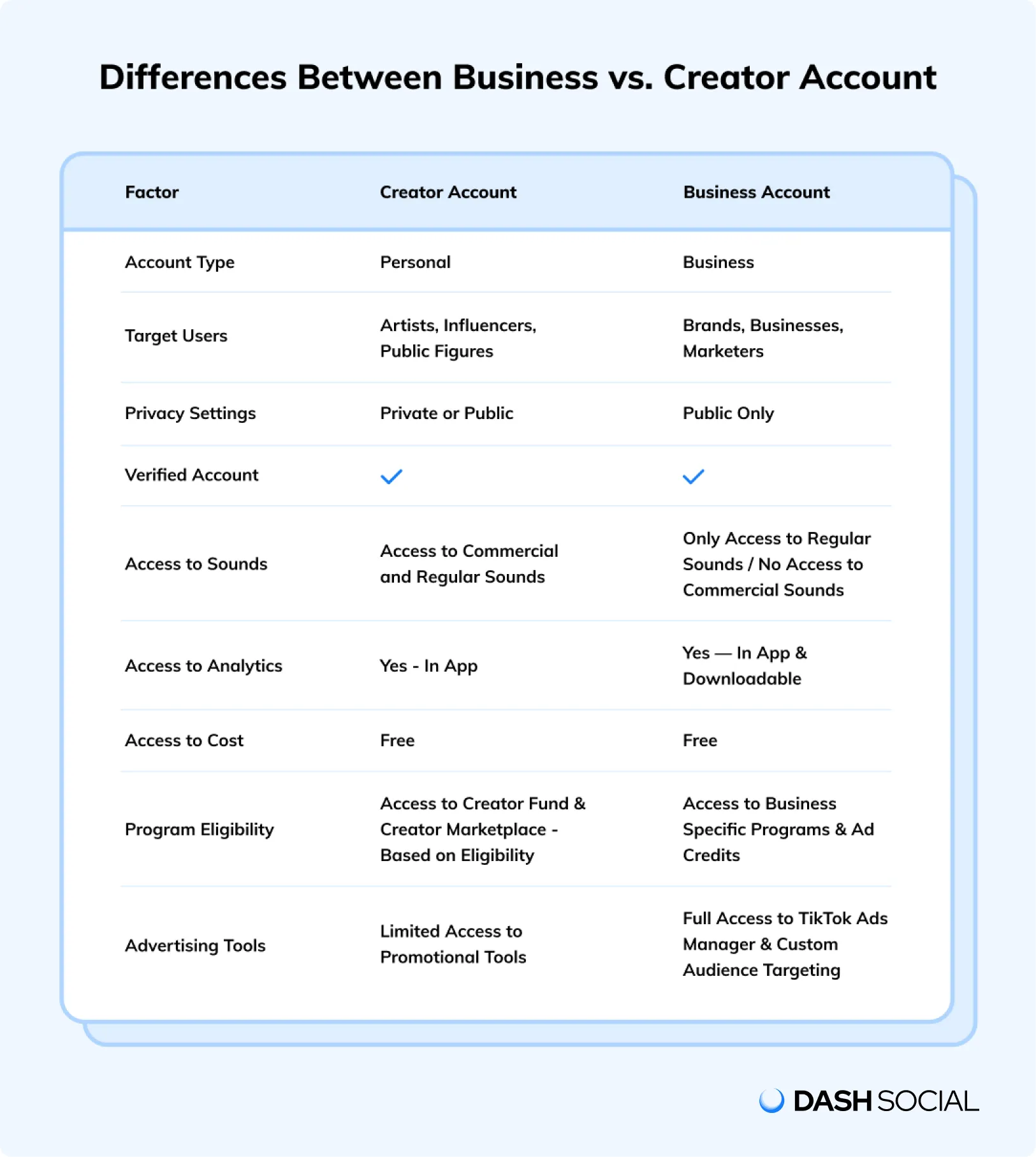
How To Switch From Business to Creator Account TikTok — and Back Again
Although TikTok recommends selecting one account type and sticking with it, switching over from a Business to Creator Account and vice-versa is a simple process if you must. Here is a step-by-step guide to help you make the switch:
- Step 1: Tap the profile icon at the bottom right corner of your screen on the TikTok app to navigate your profile.
- Step 2: Open your settings menu by tapping the three lines in the top right corner of the screen.
- Step 3: In the settings menu select ‘Manage Account’.
- Step 4: Select ‘Switch to Creator Account’ — Since you are already using a Business Account, you should see the option to switch to a Creator Account. If you want to switch from a Creator to Business Account, select ‘Business Account’,
- Step 6: You will be prompted to choose a category that best describes your content niche. Select the appropriate category and tap ‘Next’.
- Step 7: Update your profile accordingly, ensuring it accurately represents you as a creator or business. (This can include changing your profile photo, updating profile links and changing your bio).
- Step 8: You are all set up and ready to explore the TikTok Creator Account features!
Scale Your TikTok Business or Creator Strategy With Dash Social
Brands can use Dash Social to enhance their TikTok strategy through a range of tools that help you optimize content creation, schedule posts and manage audience engagement. Here is how brands can leverage Dash Social's features:
- Community Manager: Dash Social's Community Manager helps brands manage and engage with their TikTok audience effectively. This tool provides a centralized platform for monitoring and responding to comments, mentions, and messages across multiple social media accounts including TikTok.
- Scheduler: Dash Social’s Scheduler allows brands to plan and publish their social media content, including TikTok at optimal times to maximize reach and engagement.
- LikeShop: Dash Social's LikeShop feature transforms a brand’s TikTok profile into a shoppable experience, driving traffic from TikTok to their online store.
By integrating Dash Social's features into their TikTok strategy, brands can effectively manage their social media presence, optimize their content scheduling, and drive e-commerce conversions. These tools enable brands to engage more effectively with their audience, maintain a consistent posting schedule and create a seamless shopping experience, ultimately enhancing their overall TikTok strategy.
FAQs
How do you get a Creator Account on TikTok?
You can get a Creator Account on TikTok by simply signing up — if you don’t select a Business Account, you automatically receive a TikTok Creator Account.
How to add a link to a TikTok Creator Account?
Adding a link to your TikTok Creator Account is a great way to drive traffic to your website, online store and other social media profiles. It is a simple process:
- Step 1: Ensure you have a Pro Account (If you don’t already have one follow the steps above to switch to a Creator or Business Account)
- Step 2: TikTok requires your account to meet the criteria before you can add a clickable link in your bio. This typically includes having a certain number of followers — so check to ensure you meet their requirements.
- Step 3: Open the TikTok app and go to your profile icon on the bottom right of the screen.
- Step 4: Tap the three lines in the top right corner of the screen to access the menu
- Step 5: Select 'Edit Profile'.
- Step 6: Select the 'Website' button and add your link. If the “Website” button is not available you can add the link in your bio, it will not be clickable.
- Step 7: Tap 'Save' to update your profile.
- Step 8: Verify the link to ensure you entered it correctly.
If you don’t see the option to add a link, ensure your account is eligible and meets TikTok’s requirements. Sometimes, the ability to add links is rolled gradually or depending on your region. If you are not able to add the link with a Creator Account, you may consider switching to a Business Account, as it may provide more flexibility for adding website links.
How do you turn off a Business Account on TikTok?
Turning off a Business Account on TikTok is a simple process. Here are the steps:
- Step 1: Tap the profile icon at the bottom right of your screen on the TikTok app.
- Step 2: Tap the three lines in the top right corner of the screen to access the menu.
- Step 3: Select ‘Settings & Privacy’.
- Step 4: Tap on ‘Manage Account’.
- Step 5: Tap on ‘Switch to Personal Account’ or ‘Switch to Creator Account’.
- Step 6: Switch to the account that best suits your niche.
- Step 7: Follow the prompts to confirm the switch.
- Step 8: Enjoy the features of your new account type!
If you don’t see the option to switch account types, make sure your TikTok app is up to date with the latest version. When switching account types, it should not affect your existing content, but some analytics and business tools will no longer be available.





.jpg)
