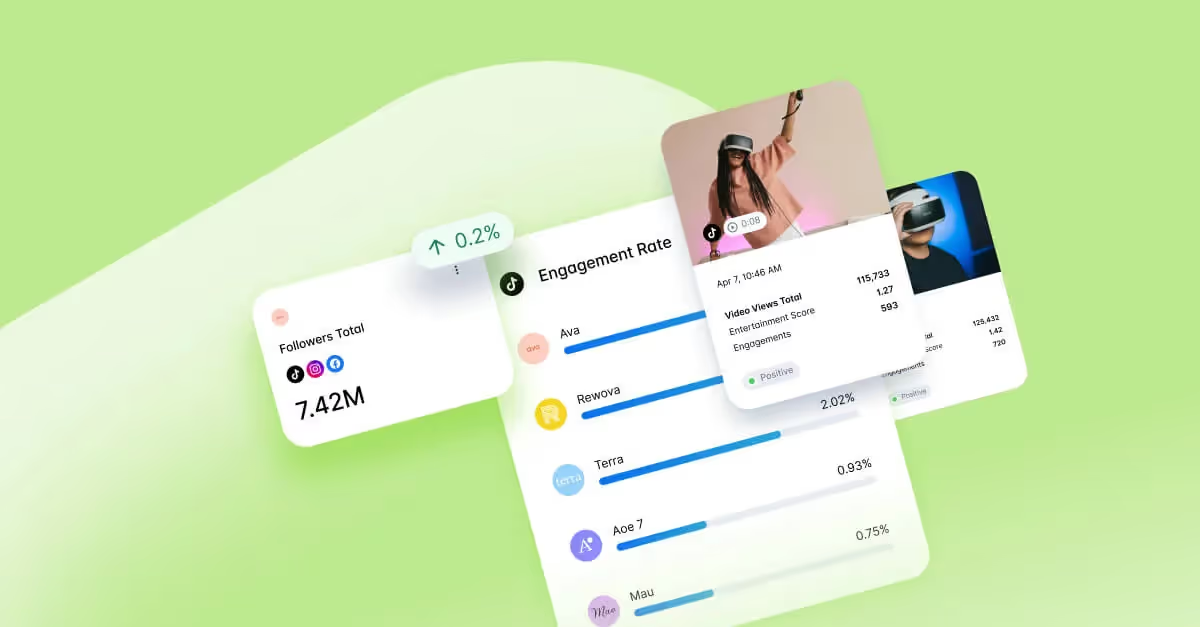What Is Shadowbanning and How Can Brands Avoid It?

The term shadowbanning refers to a web moderation technique on social platforms when a user or their content is muted or blocked without their knowledge — no notifications or alerts.
Although many social networking sites have never confirmed that shadowbanning is an actual practice (often attributing it to a changing algorithm instead), social media users are convinced it happens. Shadowbanning can take place on any social media platform, including (but not limited to) Instagram, Facebook, TikTok, Twitter and Pinterest.
What Does It Mean To Be Shadowbanned?
Shadowbanning is the act of blocking a user or their content from an online community without the user being notified. Consequently, your content may not appear in your followers' feeds, the explore page, search functions, or hashtag feeds. Often your account won't appear when searched for either.
This can happen for a multitude of reasons. Shadowbanning trolls or spammers is one example to discourage their behavior and prevent them from creating additional accounts. If a social platform recognizes an account as a spammer or ‘troll’, shadowbanning is one method to discourage this behavior and prevent them from making a new account.
By making a user's content or profile less visible to other platform members, the goal is to suppress and silence "problematic" content and/or users.
While a user who is legitimately banned from a social platform can create a new account and keep posting, a shadowbanned user might see a decrease in engagement on their content and believe that no one is interested in what they have to say, which discourages them from posting and in theory, they’ll eventually stop posting.
Shadowbanning significantly reduces reach and engagement, as your content's ability to be viewed by platform users is impacted. It makes your content less likely to be viewed by your followers and more challenging to be discovered by users outside your following.
How Do I Know If I’m Shadowbanned on Social Media?
The point of shadowbanning is that you aren't notified, so it can be hard to tell if it's happening to you or not. Most users are unaware that others cannot see their posts or accounts because they can still see their content. If you or your account are shadowbanned, your comments or activities may suddenly be hidden or obscured. You might not appear in searches or see a drop in engagement because no one (including your followers) can see your content in their feeds.
Instagram & Facebook Shadowbanning
It can be unclear what causes shadowbanning on Instagram or Facebook, but there are many practices you can follow to ensure you avoid it at all costs. Both Instagram and Facebook fall under the same shadowbanning guidelines, which can make it easier for you to remember when sharing content on either channel.
Instagram’s algorithm removes or penalizes content considered “inappropriate,” even if the content doesn’t go against the app’s Community Guidelines.
Since Instagram and Facebook have not confirmed that shadowbanning is a practice they follow, there’s no surefire way to tell if you’ve been shadowbanned, but there are things you can check.
- Search your username on Instagram using an incognito browser. Does your account show up in the search results? If so, you likely aren’t shadowbanned. If it does, your account isn’t a victim of shadowbanning.
Secondly you can review your insights on Instagram to see if you’ve experienced a significant decrease in overall reach. Dash Social's Instagram Management tool makes it easy to identify spikes and dips in your content’s reach. If your reach declined dramatically recently, you might have a shadowban.
TikTok Shadowbanning
If you’re shadowbanned on TikTok, you might stop receiving views, likes and traffic on your account for no apparent reason. Your content might not appear in hashtags, music searches, or the For Your Page. Like other social media networks, TikTok uses algorithms to rank content, the same way other social media networks use them. If you get on the wrong side of the algorithm (perhaps by breaking one of their TikTok’s community guidelines), fewer people might see the content you post.
To check if you’ve been shadowbanned on TikTok, check out your “For You Page” statistics. If you’ve received traffic on your content from the For You Page, then it’s unlikely that you’re being shadowbanned. You can also try using a hashtag in a caption, then search for that hashtag. If your post shows up under that hashtag then you aren’t shadowbanned. You can also do the same thing with the music library.
Use Dash Social’s TikTok Insights to help you track your video views for any unexpected dips in data, as well as your For Your Page traffic.
YouTube Shadowbanning
Much like the other channels, there are many reasons why you could be shadowbanned on YouTube. If you notice a significant dip in video views or if your videos can't be found via search, this could be a sign you’re shadowbanned. Although in 2020, YouTube tweeted they do not shadowban channels, they enforce community guidelines. They have stated that if your video is flagged for violating a guideline, it will need to be reviewed before it is searchable on the channel
Check out YouTube’s policies overview and guidelines (community guidelines, copyright, monetization policies and legal removals) to learn the steps you can take to protect your content and avoid getting shadowbanned.
Dash Social’s YouTube insights will help you stay on top of trends in the performance of your channel. Keeping an eye on video views, watch time and traffic sources while staying on top of this information might help you identify if your account is being shadowbanned.
Twitter Shadowbanning
Although Twitter denies claims that they "deliberately make people's content undiscoverable to everyone except the person who posted it," (which makes finding your accounts in the search bar difficult regardless) — but Twitter does rank tweets and search results. This is to best organize tweets for timely relevance and address bad-faith actors who intend to manipulate or detract from a healthy conversation on Twitter. As a result, Twitter's algorithm will penalize your content and move it lower in the ranking.
To check if you are shadowbanned, complete the following:
- Logout of Twitter.
- Open an incognito browser and type in //twitter.com/explore.
- Search for your user name.
- If you see your user name, you are not shadowbanned.
To avoid getting shadowbanned on Twitter, review its rules to ensure you comply with its guidelines. You can also mitigate your risk by confirming your email address and uploading a profile picture, so Twitter knows you're a real person, not a bot.
Learn more about creating your Twitter marketing strategy and how Dash Social's Twitter Insights can help.
Pinterest Shadowbanning
Similar to other social channels, if you are shadowbanned on Pinterest, you’ll probably notice a sudden decreased in the distribution of your content. For Pinterest, this will translate to a significant drop-off in impressions. Dash Social's Pinterest Insights allows you to keep track of impressions to help with this easily.
To confirm if you’re shadowbanned on Pinterest, get someone who isn't following your account to try searching for one of your pins by its title. If you’re shadowbanned, any pins leading to an account’s verified domain will no longer show in search results, even when searching for the exact pin titles. A shadowbanned account’s pins may still be visible to its followers.
As with all other social channels, ensure you comply with community guidelines to prevent your account from being shadowbanned.
Behaviors That Can Lead To Shadowbanning
Each social media channel has different guidelines and complying with those is one easy way to avoid getting shadowbanned. Take the time to read up on each platform's guidelines to limit your risk of being shadowbanned. Here are some behaviors that can lead to shadowbanning:
Posting Inappropriate Content
Sharing content that is inappropriate can lead to getting shadowbanned on any channel. If you get shadowbanned for sharing inappropriate content, delete it immediately and don't do so again.
Fake Engagements
Using systems that result in getting fake followers, likes, comments, etc., will result in being shadowbanned because channels want users to have fully organic engagements.
Using Banned Hashtags
Many hashtags are banned due to inappropriate content being used on the hashtag. Before using hashtags, you should ensure that they are not banned and are safe to use.
Spam Behavior
Spamming other accounts' content with likes, comments, follows, or posting excessively in one day, may trigger social channels and you may be shadowbanned.
Best Practices To Avoid Being Shadowbanned
If your account gets shadowbanned, there are ways that you can unban your account, (or, simply improve your content’s chance to rank). Try these:
Stop Using Bots Immediately
If you are using bots, immediately stop. Many social channels, such as Instagram, have a setting that allows you to remove any active bots that are connected to your account. This will take you off the radar for being shadowbanned.
Don't Use Banned Hashtags
Many resources online provide you with a list of banned hashtags to ensure you aren't accidentally using them. If you are ever considering using a hashtag that you've never used before, take a minute to verify that it is not banned.
Avoid Spam
Avoid spamming other users' content with engagements or spam posting content on your page so that you do not get flagged by channels as a spam account and get shadowbanned.
Confirm Your Identity
Confirm your identity with Twitter by confirming your email address or adding a profile photo so that your account does not get flagged as a bot.
Take a 48-Hour Break
Staying off the social channel that shadowbanned you for at least 48 hours will reset your channel and set you free from your shadowbanning worries.
Follow Rules and Regulations
Always be aware of the rules and regulations of your social channels to ensure you follow their guidelines.
Be Respectful
Regardless of your channel, always be respectful of anybody who could see your content.
Dash Social Solutions
Want to know if you’re shadowbanned before it’s too late?
Dash Social's social media insights tools, can help you ensure that your content performs well and follows guidelines. The insights tool helps you recognize any decreases in engagement, impressions, or video views, which could be a sign you’re shadowbanned — or just need to reexamine your social strategy.
With analytics that are easy to collect, you can get precise social media insights for all of your channels to drive organic success without breaking any community guidelines.
FAQs
Am I being shadowbanned?
You could be. Have you noticed a significant decrease in your account engagement, impressions, or video views? A shadowban occurs when a social media platform bans a user’s content from showing up without notifying the user.
What causes shadowbanning?
Shadowbanning can occur by violating social media networks terms or use of community guidelines. You can also be shadowbanned if your account is assumed to be a bot; this can happen if your profile doesn’t look legitimate, or if your account has too much activity.
What does being shadowbanned look like?
In most cases, a shadowbanned user can still post and respond, but only they see their content. If you are shadowbanned your content will not appear in any search results. Shadowbanning often looks like a significant decrease in the reach, impressions, engagement or video views of your content on any social media platform.
How do I fix being shadowbanned?
While the lack of clarity from the platforms themselves makes submitting a claim or report difficult, the steps to fixing a shadowban are similar to the tips for to not get banned in the first place. First, you should first examine the rules and community guidelines from wherever you were banned. If you still don’t discover a recently-broken rule, look at your posting frequency (are you posting multiple times an hour? A minute?) and finally, try taking a 48-72 hour break from the account or site to ‘refresh’ your account’s presence.